iMachine A1 printer driver Tutorial
1. Double Click DriverInstall;

2. Select the language,click OK ;
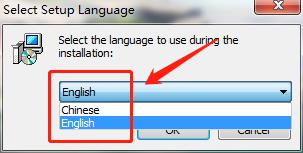
3. Click “安装”;

4. Waiting for processing;

5. Installing page
1) Choose “热敏票据打印机”
2) Choose “80mm Series”
3) Click “安装”
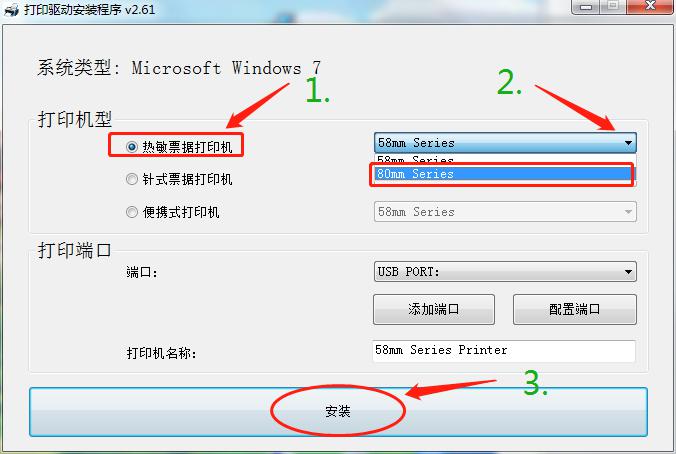
6. SUCCESS page
1) Click “确定”
2) Close the page;
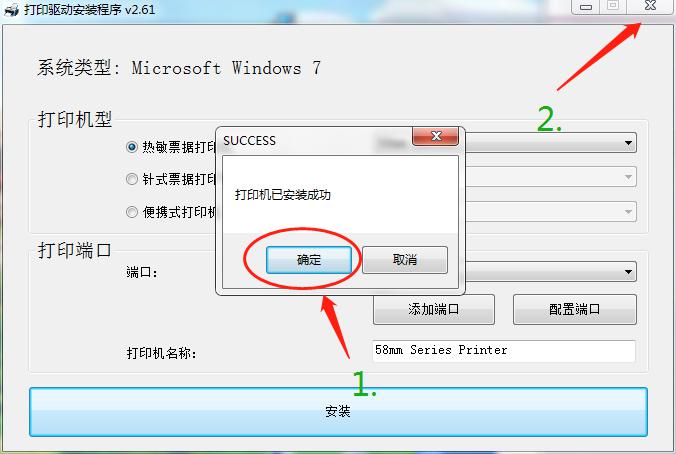
7. Finish installing
1) click “是的,我想重新启动计算机”
2) click ”完成“
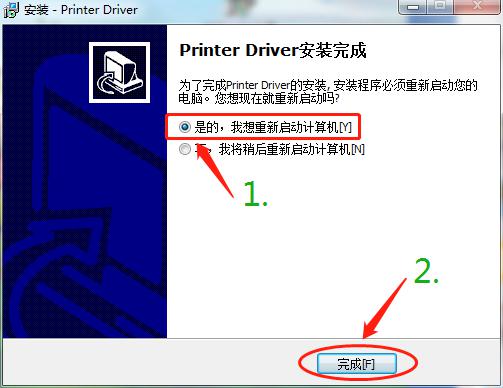

 Solutions
Solutions








 +0086-0592-5501801
+0086-0592-5501801

 +0086 18150368496
+0086 18150368496